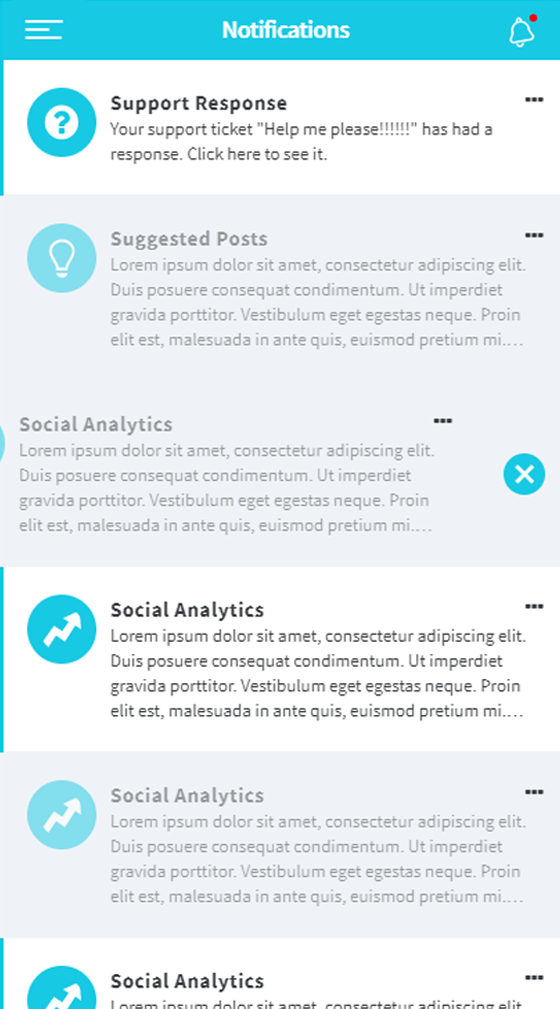Home Screen
Retortal originally had a home screen that users could not understand and therefore left the software. I therefore added a call to action for the main feature on the platform to entise users to click here first. I also added an Other tools section to give the users quick and easy access to other important features on the platform. I also added the Need help? section for users to get access to helpful materials quickly so they can continue their journey. Along with this I added a burger menu so the user has easy access to any feature no matter where they are on the software.
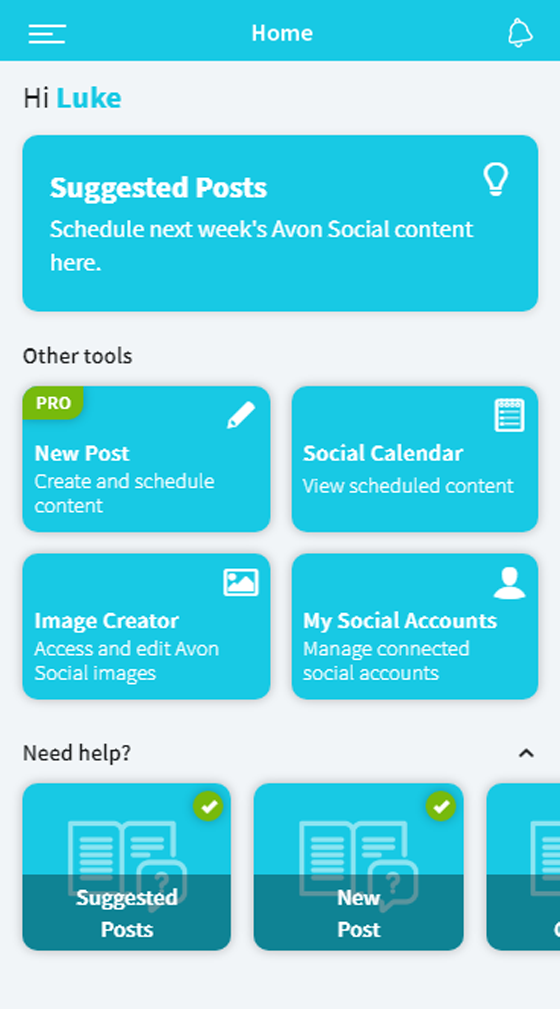
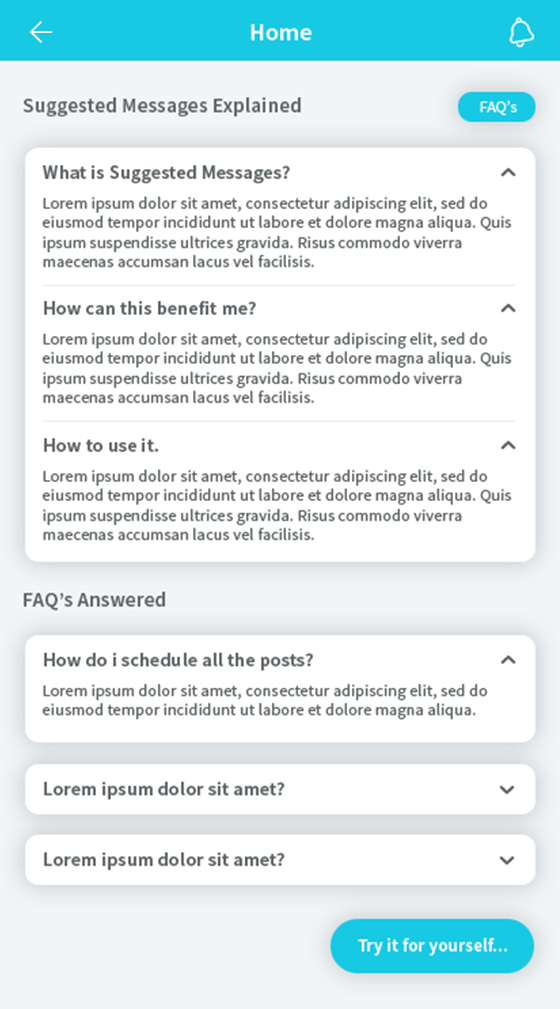
FAQ Screen
Once the user clicks on one of the Need help? subjects, they will be lead to this page where it explains to them what that feature is, how it can benefit them and how to use it. I also introduced a FAQ section below for common questions so they find out what they need to go and use that feature, with the easy to access Try it for yourself button to take them right there and save them going back home.
Notifications
I added a notification system so the user can easily be notified about the changes on their account. Ranging from a support question being answered to being told that new content is available for them to post on their social media.